Working In Teams
Good news everyone! More often than not games are developed in teams or need to grant access to other users. As you might know, up until now Flox games where accessible on a single-user basis only. However, as of today it is possible to invite others to your game. There, I said it…
Games & Teams
In Flox, teams are configured on a per-game basis. Each game has its own team and these teams can be modified independently from other games. Your game’s web interface shows an additional “Team” subsite (accessible thru the left-side menu) that allows you to manage your team members: You can invite, configure and remove team members as you wish. The usual workflow is like this:
- You create an invitation for a team member stating his or her role in your team.
- Flox emails that invitation to the future collaborator.
- The recipient is free to accept your invitation. By the way, you can also invite people that do not have a Flox account, yet.
- As soon as the invitation is accepted the new team member will be able to see and access your game in the Flox web interface.
- At any point will you be able to change this team mate’s role or even remove him from the team again, if need be.

Members & Roles
Teams can have three different types of members: Owners, Administrators and Viewers. Here’s what they can do:
- Owners: The owner of a game is the user who registered the game in the first place. A game always has a single owner and that owner can not be changed. Owners are not subject to any restrictions and can not be removed from the team. If you’ve registered a game yourself, you are the owner of that game. ;-)
- Administrators: Admins are team members that you need to work with you on your game. They can use all the functionality in the web interface and can even modify your team. The only difference to owners is that there can be several administrators per game and that administrators can again be removed from your team.
- Viewers: Viewers are, as the name strives to suggest, team members that are allowed to view your games analytical data. This includes all the charting data, events and logs. Viewers will not be able to access or modify your game or its data. As you may have already guessed, this role is best suited for team members who can not be trusted with write privileges. ;-)
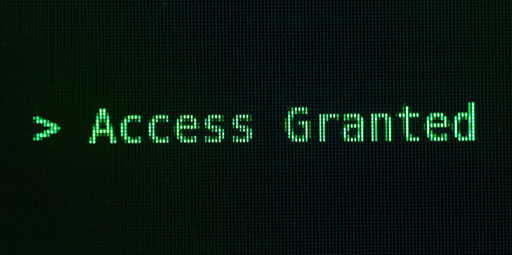
Over & Out
That’s it. I think this is a pretty helpful addition if you create your games in teams or need to grant others some form of access to them. Give it a try!