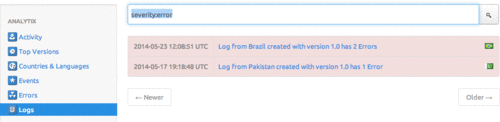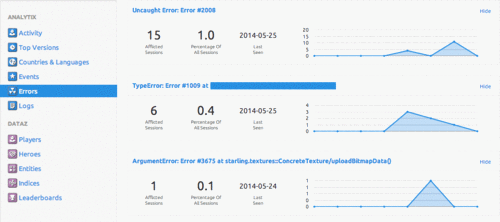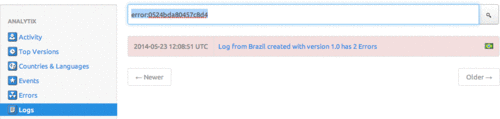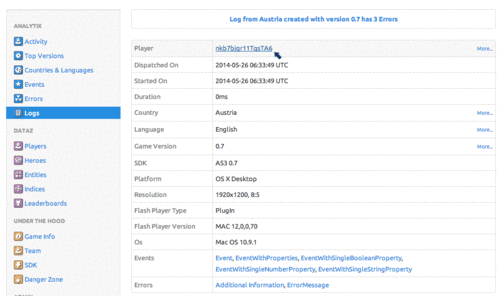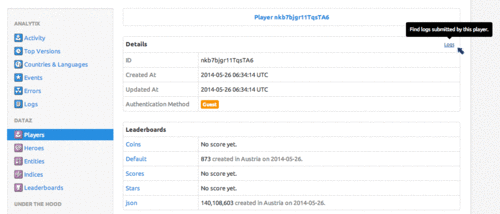Tracking Down Bugs With Flox

Hello everyone! I am very happy to be finally able to give you access to Flox’s brand new way of tracking down all the errors and exceptions that shoot through your games. I know that many of you have been waiting for this since about forever and I very much hope this one is exactly what you’ve been waiting for.
The Log Search
Let’s say your game is throwing exceptions out in the wild. I know this sounds far fetched: you test your games utterly and completely and there are no errors in a release build. Still, for the sake of this argument let’s hypothetically pretend that there’s a chance for errors.
With the recent introduction of the new text search for logs you can now filter your logs for errors like this:
FYI, for those of you who haven’t used the text search yet: it is now possible to filter your logs using several parameters like “game version”, “player ID”, “country”, “language” and, of course, “severity”.
Filtering for errors like this is a good starting point to find error logs, but can become quite cumbersome once you really want to nail down all those (hypothetical) errors. That is why we came up with a new way of aggregating and distilling all your game’s error logs…
The Errors Overview
Flox now analyzes all the errors in all the logs of all your players and extracts individual types of errors. For example, if your game throws the ominous “Error #2008” on every start on every device, Flox will still recognize it as only one type of error. That way we are now able to give you a condensed overview over all different types of errors your game causes:
You get informative numbers on how many game sessions have been affected by this error type as well as when this error last occured. That overview will make it much much easier to track down and fix the different kinds of errors in your games!
Furthermore, if you follow the link of a specific error type, you will be forwarded to a filtered logs overview that only shows you logs which contain that specific error type. That way you can fix each error one by one and compare different logs of affected players to each other.
Sniffing Around
Having the logs for a specific error at hand not only gives you the correspondent stacktraces and log build-up, but also allows you to sniff around your game data. For example, you can have a look at the specific player who’s been affected by that error:
Once there you can drill back to the logs overview and have a look at all the logs from that specific player:
This works back and forth and back and forth. I could do this the whole day.
There, I Fixed It!
Finally, once you are done with fixing an error you may want to ignore future occurences of that specific error. Therefore Flox allows you to “hide” error types:
That way you won’t be bothered with old or outdated error types - even before you release the fix to the wild. Also, don’t worry: you can easily re-enable an error type, if you think you still want to see it in the overview.
In The End
Alright! That was a very short introduction to the new error tracking capabilities of Flox. I’m sure this will help you to get a hold on those nasty bugs and I hope you enjoy working with the new stuff. Drop me a line below, if you like it!
Cheers!